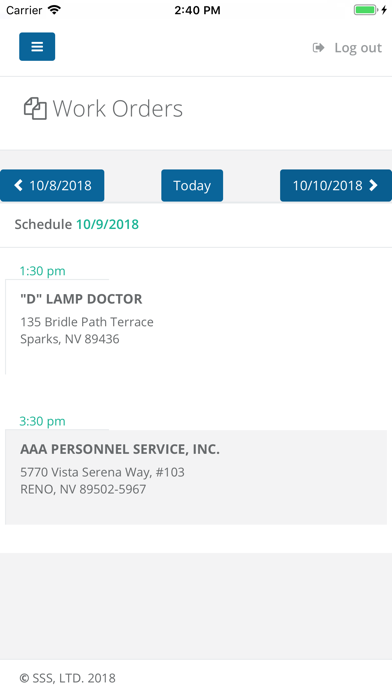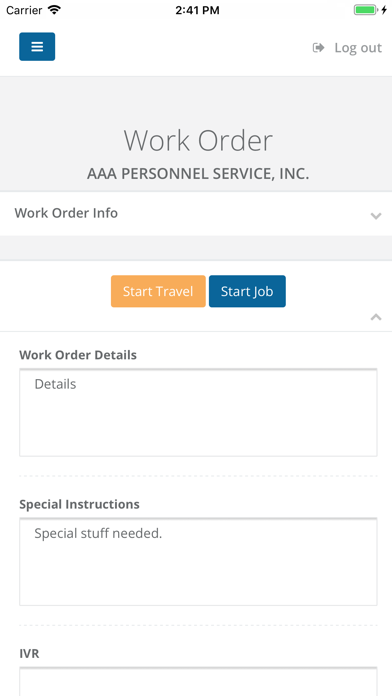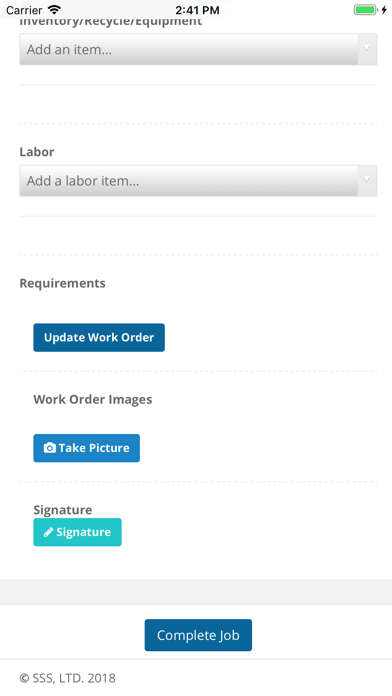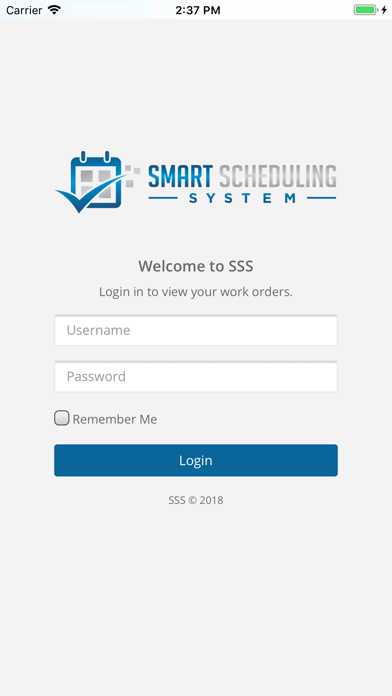
Smart Scheduling System app for iPhone and iPad
Developer: KBD LTD, LLC
First release : 18 Oct 2018
App size: 24.72 Mb
mart Scheduling System brings real time scheduling and work order management to your fingertips. With simple work order creation and smart, predictive scheduler, you can provide your customers with accurate and immediate scheduling while updating the techs in the field immediately. With the Smart Scheduling System field app, your technicians have the information they need with the ability to view Tech Notes, past work orders and parts used, as well as perform one button IVR Check ins and more. With our Inventory capture ability, your technicians can scan barcodes right with their mobile device and never select the wrong part again. The Paperwork Management tool allows your technician to be completely paper free, even with mandatory signatures required. Just capture the signatures on your device and upload right to their paperwork. No more forgotten signatures or pictures. With our ability to make sure that the technician has performed all duties before leaving site, you will never have to go back for that pesky signature again.
The web based version of the software also allows you to make sure that all tools and parts required for the day’s work go out with the technician before they leave the shop.
With the predictive scheduling tool, your dispatchers will be able to make sure that the right technician with the correct tools, trucks and skills, as well as the nearest qualified technician is the one that shows up to do the job. No more scrambling to find out where the technicians are and who is able to go to the next job, with the location features, you will be able to find out right away and route the right tech in seconds.
And when it comes to invoicing, Smart Scheduling System has you covered. With our authentication process, your service manager has the ability to review and approve all work orders for the day and with one click of the button, all invoices are imported to either Quickbooks Enterprise Pro or Online and ready to be sent to your customer. And, with any customer provided paperwork or work orders, they will be attached to the invoice and sent out when you send the invoice.
So if you are in the market for the best Smart Scheduling Software, make sure to download and try out Smart Scheduling System. Your dispatching has never been easier!